Dell XPS 17 (9700):
| CPU / Processor | Intel Core i7-10750H processor |
| Memory | 32GB DDR4 2933MHz Ram |
| Storage | 1TB M.2 PCIe Nvme SSD |
| Graphics Card | NVIDIA® GeForce® GTX 1650Ti |
| Display Screen / Design / Resolution | 17-inch, FHD+, 1920 x 1200, 60 Hz, anti-glare, non-touch, InfinityEdge, sRGB 100% min, 500 nits, wide-viewing angle |
| Camera | 720p at 30 fps HD RGBIr camera |
| Operation System | Windows 10 Home |
| Optical Drive | – |
| Audio & Video | |
| Network / Connectivity Technology | Killer™ AX500-DBS, 2×2 MIMO, 2.4/5 GHz, Wi-Fi 6 (WiFi 802.11ax), Bluetooth 5.1 |
| Interface | 2 x USB 3.1 Gen 1 (Type A), 1 x Thunderbolt 3, HDMI, SD Card Reader, Headphone and Mic Combo Jack, |
| Battery / Power Supply | 6-cell, 97 WHr “smart” lithium-ion, ExpressCharge |
| Dimensions | Height (rear): 19.5 mm (0.77 in.) Width: 374.45 mm (14.74 in.) Depth: 248.05 mm (9.76 in.) |
| Weight | Weight (maximum): 2.51 kg (5.53 lb) |
| Remark | 1 Years Dell Official Warranty |
Dell XPS 17 (9700) Price & Spec:
Dell Xps 17 Price in Bangladesh formation of Intel Core i7-10750H CPU & NVIDIA(R) GeForce(R) GTX 1650Ti GPU. It contains 17-inch, FHD+, 1920 x 1200, 60 Hz, anti-glare, non-touch, InfinityEdge, sRGB 100% min, 500 nits, wide-viewing-angle display. The operating system maintains by Windows 10 Home. The power supply 6-cell, 97 WHr “smart” lithium-ion, ExpressCharge. Dell Xps 17 Price in Bangladesh is a famous ultrabook worldwide market.

Display:
Dell refers to the XPS monitor series as infinity-edge monitors.These are very familiar to us because we have been using them for several years. Nevertheless, the appearance of these displays impressed me. The border around the entire screen is very round, basically XPS 15. The XPS 17 9700 2020 screen is the best laptop. Our evaluation unit is equipped with a superior 4K touchscreen version, 500nit, which is great. I especially like the 500nit brightness. This allows you to use this laptop outdoors with almost no sun issues.
Even when working outdoors, the screen is clearly visible and does not fade. The colors are full of vibrancy and impact, while the black is deep and ink. The white color is clean, which makes the text pop off the screen. Although our review unit has a 4K version, I think if you want to save some money you can buy an FHD monitor and that’s it. The 4K display is ideal for photographers and videographers who need these pixels for editing. Watching movies in 4K is great too. If you spend a lot of entertainment on your laptop, a 4K display may make sense for you too. Because Dell uses Infinity Edge technology, it allows them to fit a large 17-inch monitor in a smaller chassis. Overall, I like this monitor.
Ports:
Dell XPS 17 contains a total of four Thunderbolt 3 USBC ports, each of which functions as a charging port and has DisplayPort compatibility. You’ll also get a full-size SD card reader and a 3.5mm headphone jack. It compares well with the 16-inch MacBook Pro, which has four USB ports, but no SD card slot adapter. Although advanced users may need a convenient USB hub to use all their peripherals and displays together, the XPS 17’s port selection and accompanying adapter provide a good compromise between functionality and design.
Gaming and Graphics:
Dell XPS 17 is not exactly a gaming console, but it is equipped with NVidia GeForce RTX 2060 Max Q and of course you can play some games. In Shadow of the Tomb Raider (1080p, highest), XPS runs the game at 48fps. The Arrow 17 game, including the RTX 2070 Super, runs at 61 fps. Next, we ran Grand Theft Auto V (1080p, very loud). Compared to Aero’s 77fps, XPS ran at 64fps.In Far Cry New Dawn (1080p, Ultra), the game runs at 66 fps on XPS and 76 fps on Aero. Red Dead Redemption 2 (1080p, medium) is a punishment, but it is still playable. We also did a stress test on the game, running Metro Exodus 15 times with the RTX preset.
Most executions run at 37 fps, while some run as low as 34 or as high as 38 fps. In this test, the average CPU operating frequency was 3.1 GHz and the measured temperature was 76.6 degrees Celsius (169.9 degrees Celsius). The average GPU clock speed is 1308 MHz and the average temperature is 71.2 degrees Celsius (160.2 degrees Fahrenheit).
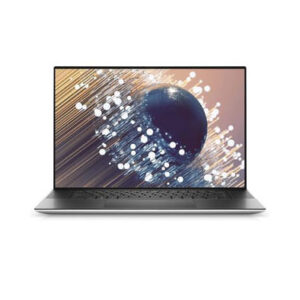
Keyboard, trackpad and camera:
Looking up at the massive XPS 17 deck, the keyboard is perfectly sized and suitable for shallow scroll keys. Similarly, Dell did nothing entirely different from the XPS 15, to match the recent (and welcome) 2020 redesign, with slightly larger keys, allowing your fingers to point easily. Not only is it a good keyboard, but it is also fast. The keyboard panel and wide two-stage backlight are slightly curved, which forms an excellent contrast to the dark keys. Numeric keyboard fans will lose their minds when they see XPS 17.In some ways, it’s fair to see that such a large laptop almost always packs this feature. I don’t miss him at all. I never use a numeric keyboard. The near-perfect symmetry of the keyboard, huge side speakers, and touchpad is a better trade-off for creative professionals. If you need a numeric keypad, you can purchase one as an accessory.
The trackpad is large, wider than the space bar, and has three more keys. I have no problem rejecting it with the palm of my hand, although depending on how you type, I can see possible problems with it. The clicks are consistent, there is no dead zone (except for the top corner), and thankfully it’s not very loud. Unlike previous XPS 15 versions, the XPS 17 trackpad has no slack or rattle issues. The camera is where things get a bit adventurous. Only 720P, the picture quality is not good. It’s done the job, but as the webcam becomes more important in 2020, it’s good to see Dell work harder on the quality of the next version. There is no physical or digital privacy shutter to disable the camera, but a white LED tells you that it is in use.





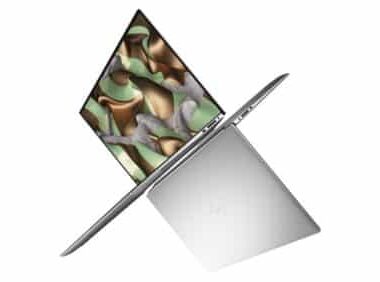



Reviews
There are no reviews yet.